By Nerea Boada, on 23 June 2020
Without a contact database, your email marketing campaigns would go nowhere. Databases are the pillar on which all your email marketing is based.
If your database isn't well organized you won't get good results, and you may even end up classified as spam - no matter how strong your content is.
So, how can you avoid this problem? Let's look at how databases can get "dirty,” and how you can clean it up to improve your ROI.

Why Do You Need to Clean Your Email Database?
If you've been doing email marketing for years, it's normal to have a database with some outdated contacts. In fact, your email list could include some email addresses that don't even exist anymore, addresses with invalid data, or even people who don’t want to receive your emails. This fact can have several negative consequences on your email marketing campaigns:
- Email providers have a number of filters and criteria to prevent users from receiving spam. If your emails are marked as spam by more than 0.1% of recipients or if they have an open rate of less than 15%, the email provider will identify your emails as spam, making it impossible for your emails to reach recipients' inboxes. As you can imagine, this can ruin your entire email marketing strategy.
- As you know, data protection laws have become more robust in recent years (including GDPR and California’s CCPA). If your database contains contacts who have not explicitly consented to receiving your messages, you may be in breach of these regulations, which could lead to serious penalties.
- Being flagged as spam can seriously affect your brand's reputation. If users perceive that you're sending spam, you'll have lost their trust, and with it the opportunity to turn them into customers.
- And finally, dirty databases also dirty up your metrics. If your emails don't reach recipients' inboxes or have a high bounce rate, it's harder to calculate the actual effectiveness of your email marketing, making it difficult to put strategies in place to improve your ROI.
Another common problem that can create clutter in databases is poor segmentation or organization. This is a common problem that can arise from form submissions. For example, if you ask users their job title, they will most likely enter several different names for the same position: "Marketing Director", "CMO", "chief marketing officer"....If you don't have these kinds of factors well controlled on the backend, these users could end up in different mailing lists, when they really should be in the same group. In the long run, this creates a lot of complications when managing your email strategy. So, let’s take a look at how we can begin to declutter your lists.
How to Clean Your Email Marketing Database Once and for All
Remove Spam Emails
The main reason you want to clean up your email marketing database is to ensure that each and every contact on your list is a person who is genuinely interested in receiving your emails. Here’s how you can ensure that:
- Identify hard bounces and remove those emails from your list forever. A bounced email is one that never reaches its destination. Within this category, there are soft bounces (the email can't get through due to a temporary issue, for example, the recipient's inbox is full or the server is down) and hard bounces (email address or domain no longer exist, or the server has blocked your brand’s submissions). Hard bounces usually have no solution, so the best thing you can do is to remove those contacts from your database from now on.
- Give subscribers a way to unsubscribe. Having more subscribers contributes absolutely nothing if they are not interested in your submissions. What's more, having uninterested subscribers can even hurt you, as they won't open your emails and could even flag you as spam. That's why it is important to always make it easy for users to unsubscribe with just a single click.
- Find inactive users and offer them the opportunity to unsubscribe. Typically, your email marketing provider will allow you to view metrics such as the last conversion date, last form submission, or last open or clicked email. With this, you'll be able to detect contacts who haven't been active in the last year. My recommendation in these cases is that you confirm if they are still interested in receiving your emails and if not, do not hesitate to remove them from the database. In the end, they are only hurting your metrics and not allowing you to get an authentic view of the situation.
- Detect low-quality contacts. Sometimes email marketing lists include people who have simply attended an event or fair, "guessed" emails based on the company's domain and format, or third-party lists. Generally, these contacts have not explicitly consented to be part of your database, so it is best to reconfirm their consent or delete them.
- In some cases, if you have had serious delivery issues with a list and are unable to gain back the trust of mail providers, you may have to opt for a radical solution: create a new database from scratch and offer existing contacts the ability to re-subscribe to receive your emails. You risk losing a large percentage of your contacts, but it can sometimes be the cleanest solution.
Organize the Data
Now that we’ve deleted the people who don’t want to receive our emails, the next step is to organize the contacts that we have left. Here 3 recommendations for doing this:
- Re-format inconsistent data: There are several standard form fields that can cause problems: First and last names, phone numbers, postal addresses, and email addresses. The idea is to choose a unique format for each, unify the submissions that already exist, and ensure that when users enter information that it doesn’t get disorganized anymore. We also need to be aware of unnecessary white space and unwanted characters.
- Create drop-downs with closed responses. For cases like different names for the same position (CMO, marketing director, etc.), the easiest thing is to decide standard options and create a drop-down list on the form for the user to choose the option that best suits their case.
- Delete duplicate contacts. In some cases, the same person may be registered several times, especially if you imported them. It can even be possible that that person is receiving your emails more than once. So, you also need to search for and delete any repeated data.
3 Best Practices to Keep Your Email Lists Clean
If you've followed the steps above, you'll have a much more organized database and you will see how your data on deliveries, opening rates, clicks rates, and conversions improve, and with them your ROI.
But for all this work not to be in vain, you have to do regular maintenance.
1. Monthly Clean Ups
First, I recommend that you repeat this cleaning process on a regular basis, for example, at least once a month. Since you won't be dealing with mistakes that have been accumulated for years, it will take much less time than the first organization process. This will help ensure that your database stays in top shape.
2. Lead Scoring
Second, it is always a good idea to apply a lead scoring strategy to assess the health of your email lists and act efficiently.
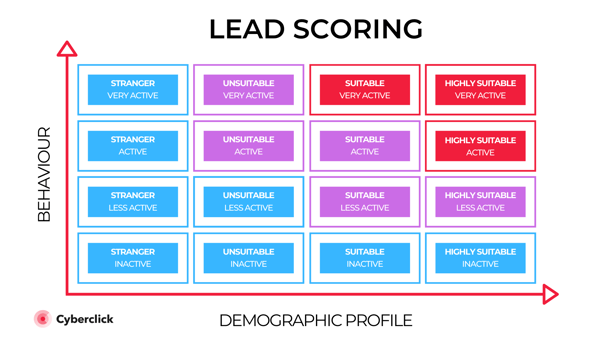
Lead scoring is about designing and applying an algorithm that evaluates the quality of the contacts in your email marketing database and the phase of the buyer journey they are in. For example, we may assign points based on their responses to the initial registration form or on the actions they take, such as opening an email or clicking. Depending on the score a contact receives, we can have different scenarios:
- Unqualified leads. These are users who have a very low score and who do not interest us as potential customers at the moment. We can remove them from the database or include them in a low maintenance list.
- Marketing-qualified leads. These contacts are average, so they would be ready to join our email marketing workflows and receive communications.
- Sales-qualified leads. These are top-rated contacts who are ready to convert. Send them personalized offers according to their interests.
3. Marketing Automation
A good marketing automation strategy is essential for managing your email database. It allows you to automatically assign scores to contacts and send them to different lists based on their characteristics. And, if you use a strong tool, like HubSpot, it can also detect multiple submissions or any duplicate contacts, taking the long work off of your hands.
With these tips and tricks your email marketing metrics are about to start soaring, and you contact lists will be cleaner than ever!




